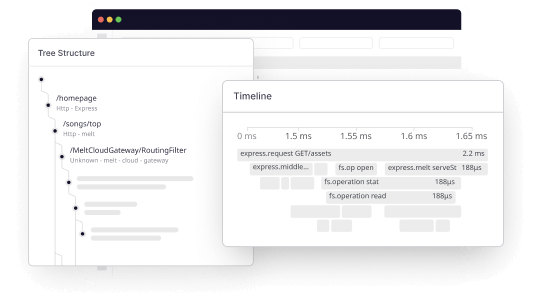Automating processes is an essential component of DevOps culture and practice. Different teams have different approaches to achieve this goal but struggle to implement it from technical, cultural, and political perspectives. This guide summarizes some of the best practices for defining, building, and maintaining CI/CD pipelines to meet modern software development needs.
For many companies, the move to DevOps is a pivot to operational excellence while capitalizing on its many benefits. And one of the fundamentals of DevOps is Continuous Integration and Continuous Delivery (CI/CD). But what exactly is CI/CD?
CI/CD is a core practice for most companies looking to deploy features and releases with little or no downtime. Google, Facebook, Spotify, and Netflix are just a few big names leveraging the benefits of CI/CD. Why is it so popular? Because it revolutionizes work and speeds up deliverable quality.
But why should your team care if you already have a deployment pipeline? Let’s learn more about the benefits of CI/CD for your team with its principles and best practices.
What is CI/CD?
CI/CD is the combined practice of automating building, testing, and deploying code in application or software development. It helps develop and ship quality software, significantly improving software development workflow.
CI/CD comprises two methods: continuous integration (CI) and continuous delivery (CD). Continuous integration automates code building and testing every time a developer submits changes to version control. This allows a development team to detect bugs quicker and locate them more easily. Continuous delivery takes these automated builds (including code and tests) and runs automated tests on them before pushing them into test and production environments.
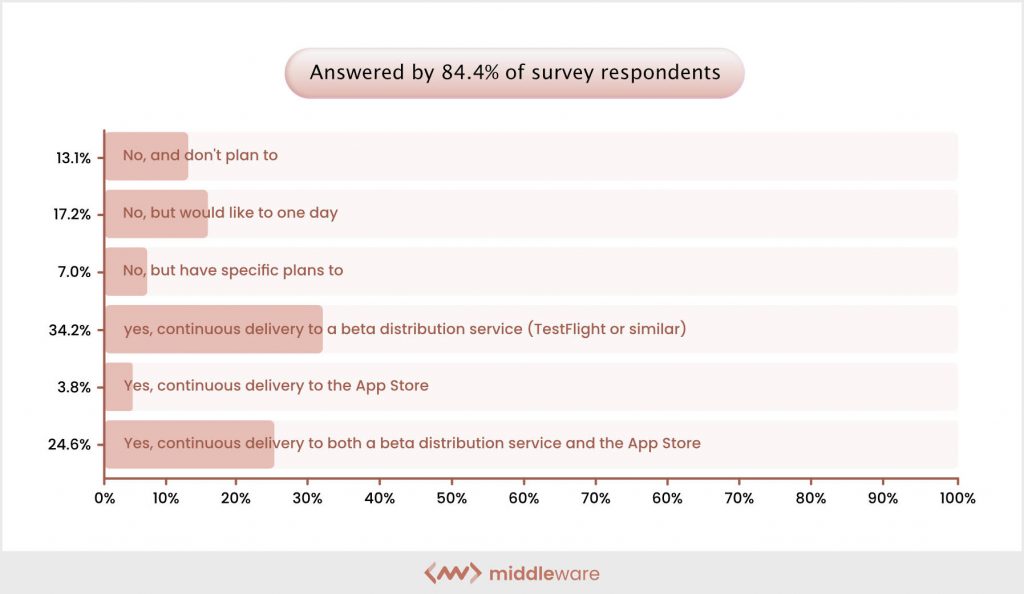
The best way to understand what CI/CD means for your company is to look at its benefits. The end goal of implementing CI/CD is to deliver value faster and more frequently while maintaining quality.
Some of the other benefits of implementing CI/CD are:
- Increased deployment frequency
- Reduced deployment failure rate
- Faster recovery from failed deployments
- Faster feature delivery
- Accelerated lead time between fixes
With CI/CD, companies can deliver better software faster by shortening the feedback loop between development and operations. This leads to improved customer satisfaction, accelerated time-to-market, lower delivery costs, and incredible product innovation.
8 CI/CD best practices
The biggest threat to DevOps is the development team itself. Fifty-eight percent of respondents in the 2021 Global DevSecOps Survey believed DevOps would fail due to a lack of trust and cooperation between teams. Only 25 percent said their development and operations teams were fully aligned, and 19 percent said they weren’t aligned at all.
To overcome these obstacles and encourage collaboration among DevOps teams, it’s essential to establish and follow CI/CD best practices.
Eight CI/CD best practices drive much-needed collaboration and synergy in DevOps.
1. Prioritize security, testing, and time to release
Before configuring your CI/CD pipeline, prioritize security, testing, and time to release. This determines how you approach each step in your pipeline. For example, if security is a top priority, you can implement more controls on your code before it’s deployed.
Furthermore, enforce additional static analysis checks as part of the build process or use a third-party tool like SonarQube. If testing is a top priority, consider adding performance testing to the pipeline. Developers should know how their changes impact the application’s performance in production before the release.
For example, security must be your top priority if you work in a highly regulated industry with strict compliance guidelines, such as healthcare or financial services. You need to test more and review changes before they’re released because it’s harder to fix mistakes later.
On the other hand, in less regulated industries like media or social media, time-to-release may precede security since the risk isn’t as high.
2. Test code in the early stages
You can catch bugs and identify issues at different testing stages. For example, if developers find a problem on their local machine, they can fix issues in the staging environment before moving the code to production.
CI/CD brings new features to users quickly. Unfortunately, many teams spend a lot of time testing their code’s quality after deployment. This wastes significant time that they could use to troubleshoot or build new features instead. To overcome this issue, you need to integrate testing into the early stages of your development process.
For example, rather than waiting until deployment to test functionality and usability, you should run tests at each stage of the software development cycle – from initial coding to final deployment – to prevent bugs and other issues from entering the pipeline.
The best way to do this is to implement unit testing in your application codebase that runs automatically when a developer pushes a code change into the master code repository. You can also run automated integration tests after each build to make sure components not only work independently but together as well.
3. Identify tests that can be automated
Any test that doesn’t require human interaction should be automated and integrated into the pipeline as a rule of thumb. You should adopt an “automate everything” mindset but also understand not all tests can be automated.
Start by creating a list of all your testing activities and identify what to automate. Focus on automating more complex tests first. These will likely have the most significant impact on your pipeline. Once you automate complex tests, you can start automating simpler tests.
You can automate CI/CD pipeline testing in two ways: bots and wrappers. Bots are hands-off; you tell them what to do, and they do it. Wrappers require a little more work but offer a better return on investment (ROI).
Bots help perform specific test types. If you’re looking to automate only web or API testing, you can use supportive bot frameworks like Selenium WebDriver (or its cousin, JavaEE WebDriver). Selenium is particularly good at handling complex interactions across pages and ensuring the right elements are loaded in the right order.
A key benefit of wrappers is defining which tests to run because they control the entire test execution flow. A wrapper also provides information about what each step in the process should look like and when it should fire, enabling you to create specific tests for a CI/CD pipeline.
4. Commit daily
High-performing teams can commit to their repository once a day. This requires extensive automation to ensure high quality with each new version, but it’s well worth the effort.
Your teams’ commitment makes it easier for them to work together. This helps keep DevOps teams on the same page, knowing they’re working (as a single unit) on the same project. When your teams commit daily, they help incorporate features into production. Introducing changes quickly into production can save you time in the long run.
Once a change is tested and validated, it should be committed to your version control systems and rolled out immediately. This reduces the potential for errors revolving around the human element and encourages continuous delivery.
DevOps engineers are just as important as developers. Many other roles help deliver software, from operations and infrastructure engineers to security and operations. These teams need to work together for a smooth CI/CD implementation.
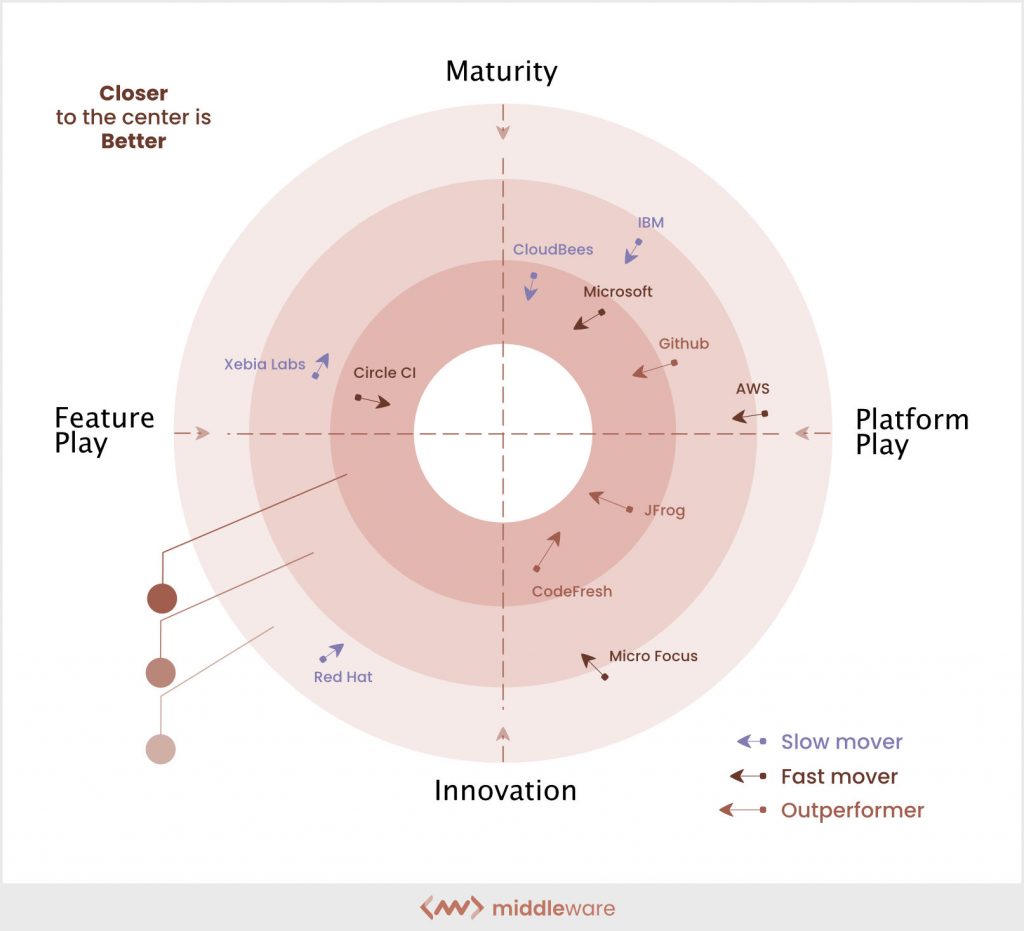
5. Choose tools that support your priorities
When choosing DevOps tools, consider what matters most to you as a developer and business analyst. Do you heavily focus on infrastructure automation? Does an application lifecycle management (ALM) methodology drive your work? Do you manage multiple virtual machines? Consider vendor options designed explicitly for CI/CD operations to address these fundamental concerns.
For example, if security is a priority, choose tools that support security scannings, such as OWASP ZAP or SonarQube. To achieve continuous integration and deployment, you need tools to help you get there.
If you use Jenkins for CI, but it doesn’t integrate with a CD-like Spinnaker or Kubernetes tool, you can’t fully implement CI/CD in your project. Pick a CI/CD tool or suite of tools that enables collaboration between developers, QA engineers, and operations teams, offering visibility across all development and deployment stages.
6. See if you’re ready to adopt a microservices architecture
Microservices architecture is a way to structure software applications so that each component functions, updates, and scales independently.
It allows you to break large, monolithic applications into smaller components for easy development and update. Microservices also enable continuous integration and delivery because the components are smaller, less complicated, and targeted to specific updates.
To adopt a microservices architecture, consider how you manage your infrastructure (including CI/CD pipelines) across services. This is where DevOps best practices like infrastructure as code (IaC) can help.
If you want to expand a microservices architecture, identify which application parts to split into independent services. Ideally, each service should perform a single function and deploy independently.
For example, separate the reporting service from your application if it’s evolved for other complex tasks. Or break out the payment processing service if many applications use it so that multiple teams can use it. Additionally, ensure that each service can be developed, tested, and deployed independently of other benefits.
7. Use on-demand testing environments
The ease of creating a new testing environment at the click of a button helps run tests as early and often as possible. As a result, developers can make the most of their time knowing they’ll complete their work quickly.
On-demand environments offer you a clean spacer to run tests or deployment pipelines. You don’t need to worry about other teams’ code or previous builds affecting your current environment. On-demand environments also help drive down CI/CD costs by recycling resources when they’re no longer in use.
8. Involve the whole team in the CI/CD implementation
Involving each team member in the CI/CD process is critical to CI/CD implementation. CI/CD isn’t technical; it’s cultural. Make it clear that CI/CD isn’t just a technical step but an essential part of the company culture to seek active participation in the process.
Remember that your developers are software development experts and not necessarily DevOps experts, so they may be hesitant to adopt CI/CD at first. The best way to get them on board is to show them how it’ll support their workflow and make their lives easier, not harder.
IT teams should include product owners, developers, quality assurance engineers, and operations engineers in the implementation. It’ll also help if you involve external stakeholders, such as customers and end-users, for review and feedback. This way, everyone feels connected to the implementation and can provide valuable input.
DevOps teams that embrace CI/CD best practices benefit the most from improving their software delivery. As we move toward a more automated world, this is far from a mere nicety. Active team engagement is a non-negotiable building block for any team serious about maintaining its competitive edge in a dynamic market.
9. Add an observability tool to your pipeline
To help system admins continuously monitor and troubleshoot their CI/CD process and to help developers increase the reliability and speed of their CI/CD pipelines, add an observability platform like Middleware, Datadog or Splunk.
Adding an observability tool in your CI/CD Pipeline can help you answer questions like:
- Which release failed?
- Did all commits fail for the same reason?
- Which deployment caused the downtime?
- Did a specific machine fail?
- And many more performance-related questions.
Is CI/CD effective?
The transition from an effective CI/CD process to a highly effective one is about improvement. No DevOps team uses all best practices on day one, and no team is 100% efficient on any single component of their pipeline. A successful CI/CD process focuses on improvement. And today’s best practices give way to tomorrow’s as you refine your skills.
In the world of DevOps, there’s always room for optimization and growth. And this is what Middleware solutions are based on.